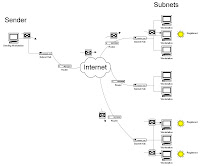Their are five main software utilities for troubleshooting connectivity.
These five are the most common used command-line interface (CLI) utilities.
1.) ipconfig - it displays IP configuration information
2.) ping - it tests connections to other IP hosts
3.) tracert - it displays route taken to destination
4.) netstat - it displays network connections
5.) nslookup - it directly queries the name server for information on a destination domain.
Friday, November 11, 2011
Thursday, November 3, 2011
Chapter Eight Basic Security
There are two types of threats: External and Internal
External threats are from individuals working outside an organization. They do not have authorized access to the computer system or network. The attacker can get into your network from Internet, wireless links, or dial-up access servers.
Internal threats are when someone has either authorized access to the network and through a user account or has physical access to the network equipment. The attacker usually knows the person they are attacking. The attacker often knows what information to use to get on different sites.
External threats are from individuals working outside an organization. They do not have authorized access to the computer system or network. The attacker can get into your network from Internet, wireless links, or dial-up access servers.
Internal threats are when someone has either authorized access to the network and through a user account or has physical access to the network equipment. The attacker usually knows the person they are attacking. The attacker often knows what information to use to get on different sites.
Thursday, October 20, 2011
Chapter Seven Wireless Technologies
Types of Wireless Networks and Their Boundaries
Their are three major categories of wireless network.
 WPAN--Is the smallest wireless network used to connect various peripheral devices. Mice, keyboards, and PDAs use WPAN. All these devices are dedicated to a single host and usually use IR or Bluetooth technology. IR is electromagnetic waves with a frequency range above that of microwaves, but below that of the visible spectrum. Bluetooth is wireless industy standard that uses an unlicensed radio frequency for short-range communication enabling portable devices to
WPAN--Is the smallest wireless network used to connect various peripheral devices. Mice, keyboards, and PDAs use WPAN. All these devices are dedicated to a single host and usually use IR or Bluetooth technology. IR is electromagnetic waves with a frequency range above that of microwaves, but below that of the visible spectrum. Bluetooth is wireless industy standard that uses an unlicensed radio frequency for short-range communication enabling portable devices to
communicate over short distances.
 WLAN-- Is typically used to extend the boundaries of the local wired network. Use RF technology and conform to the various IEEE 802.11 standards. Allow many users to connect to a wired network through a device known as an access point. Access point acts as a connection between the wireless network and the Ethernet wired network.RF is radio frequency which means electromagnetic waves generated by AC and sent to an antenna within the electromagnetic spectrum. Their are four types of IEEE 802.11 standards: 802.11a, 802.11b, 802.11g and 802.11 n.
WLAN-- Is typically used to extend the boundaries of the local wired network. Use RF technology and conform to the various IEEE 802.11 standards. Allow many users to connect to a wired network through a device known as an access point. Access point acts as a connection between the wireless network and the Ethernet wired network.RF is radio frequency which means electromagnetic waves generated by AC and sent to an antenna within the electromagnetic spectrum. Their are four types of IEEE 802.11 standards: 802.11a, 802.11b, 802.11g and 802.11 n.
 WWAN-- Is coverage over extremely large areas. An example of WWAN is the cell phone network. WWAN is often regulated by government agencies that use technologies like, code division multiple access and global system for mobile communication. CDMA is a communication channel access method that uses spread-spectrum technology and a special coding scheme. GMS is an international standard for cell phones.
WWAN-- Is coverage over extremely large areas. An example of WWAN is the cell phone network. WWAN is often regulated by government agencies that use technologies like, code division multiple access and global system for mobile communication. CDMA is a communication channel access method that uses spread-spectrum technology and a special coding scheme. GMS is an international standard for cell phones.
Despite these distinct categories, placing boundary limitations on a wireless network is difficult. Because unlike a wired network, a wireless network does not have precisely defined boundaries. The range of wireless transmissions can vary due to many factors. The range of wireless networks can be affected by natural and man-made interference, fluctuation in environmental conditions, as well as the composition and placement of obstacles within the wireless coverage area.
Their are three major categories of wireless network.
 WPAN--Is the smallest wireless network used to connect various peripheral devices. Mice, keyboards, and PDAs use WPAN. All these devices are dedicated to a single host and usually use IR or Bluetooth technology. IR is electromagnetic waves with a frequency range above that of microwaves, but below that of the visible spectrum. Bluetooth is wireless industy standard that uses an unlicensed radio frequency for short-range communication enabling portable devices to
WPAN--Is the smallest wireless network used to connect various peripheral devices. Mice, keyboards, and PDAs use WPAN. All these devices are dedicated to a single host and usually use IR or Bluetooth technology. IR is electromagnetic waves with a frequency range above that of microwaves, but below that of the visible spectrum. Bluetooth is wireless industy standard that uses an unlicensed radio frequency for short-range communication enabling portable devices tocommunicate over short distances.
 WLAN-- Is typically used to extend the boundaries of the local wired network. Use RF technology and conform to the various IEEE 802.11 standards. Allow many users to connect to a wired network through a device known as an access point. Access point acts as a connection between the wireless network and the Ethernet wired network.RF is radio frequency which means electromagnetic waves generated by AC and sent to an antenna within the electromagnetic spectrum. Their are four types of IEEE 802.11 standards: 802.11a, 802.11b, 802.11g and 802.11 n.
WLAN-- Is typically used to extend the boundaries of the local wired network. Use RF technology and conform to the various IEEE 802.11 standards. Allow many users to connect to a wired network through a device known as an access point. Access point acts as a connection between the wireless network and the Ethernet wired network.RF is radio frequency which means electromagnetic waves generated by AC and sent to an antenna within the electromagnetic spectrum. Their are four types of IEEE 802.11 standards: 802.11a, 802.11b, 802.11g and 802.11 n. WWAN-- Is coverage over extremely large areas. An example of WWAN is the cell phone network. WWAN is often regulated by government agencies that use technologies like, code division multiple access and global system for mobile communication. CDMA is a communication channel access method that uses spread-spectrum technology and a special coding scheme. GMS is an international standard for cell phones.
WWAN-- Is coverage over extremely large areas. An example of WWAN is the cell phone network. WWAN is often regulated by government agencies that use technologies like, code division multiple access and global system for mobile communication. CDMA is a communication channel access method that uses spread-spectrum technology and a special coding scheme. GMS is an international standard for cell phones.Despite these distinct categories, placing boundary limitations on a wireless network is difficult. Because unlike a wired network, a wireless network does not have precisely defined boundaries. The range of wireless transmissions can vary due to many factors. The range of wireless networks can be affected by natural and man-made interference, fluctuation in environmental conditions, as well as the composition and placement of obstacles within the wireless coverage area.
Chapter Six Networking Services
Roles Of Protocols In Client/Server Communication
Uses specific protocols and standards in the process of exchanging information to ensure that the message are received and understood. Four protocols are application, transport, internetwork, and network access layer.
 Application Protocol--Is hypertext transfer protocol. HTTP governs the way that a web server and a web client interacts. HTTP defines the format of the requests and responses exchanged between the client and server.
Application Protocol--Is hypertext transfer protocol. HTTP governs the way that a web server and a web client interacts. HTTP defines the format of the requests and responses exchanged between the client and server.
 Transport Protocol--Is transmission control protocol. TCP manages the individual conversations between web servers and web clients. TCP formats the HTTP messages into segments and provides flow control and acknowledgement of packets exchanged between hosts.
Transport Protocol--Is transmission control protocol. TCP manages the individual conversations between web servers and web clients. TCP formats the HTTP messages into segments and provides flow control and acknowledgement of packets exchanged between hosts.

Internetwork Protocol--Is internet protocol. IP is responsible for taking the formatted segments form TCP, assigning the logical addressing, and encapsulating them into packets for routing to the destination host.
HTTP, TCP, and IP are the KEY protocols required to download a web page for an internet server.
Network Access Protocols-- Is data link management and physical network transmissions. Data link management protocols take the packet from IP and encapsulate them into the appropriate frame format for the local network. These protocols assign the physical addresses to the frames and prepare them to be transmitted over the network.
Uses specific protocols and standards in the process of exchanging information to ensure that the message are received and understood. Four protocols are application, transport, internetwork, and network access layer.
 Application Protocol--Is hypertext transfer protocol. HTTP governs the way that a web server and a web client interacts. HTTP defines the format of the requests and responses exchanged between the client and server.
Application Protocol--Is hypertext transfer protocol. HTTP governs the way that a web server and a web client interacts. HTTP defines the format of the requests and responses exchanged between the client and server. Transport Protocol--Is transmission control protocol. TCP manages the individual conversations between web servers and web clients. TCP formats the HTTP messages into segments and provides flow control and acknowledgement of packets exchanged between hosts.
Transport Protocol--Is transmission control protocol. TCP manages the individual conversations between web servers and web clients. TCP formats the HTTP messages into segments and provides flow control and acknowledgement of packets exchanged between hosts.
Internetwork Protocol--Is internet protocol. IP is responsible for taking the formatted segments form TCP, assigning the logical addressing, and encapsulating them into packets for routing to the destination host.
HTTP, TCP, and IP are the KEY protocols required to download a web page for an internet server.
Network Access Protocols-- Is data link management and physical network transmissions. Data link management protocols take the packet from IP and encapsulate them into the appropriate frame format for the local network. These protocols assign the physical addresses to the frames and prepare them to be transmitted over the network.
Thursday, October 13, 2011
Chapter Five Networking Addressing
Unicast, Broadcast, Multicast Addresses
Unicast Address is one-to-one. Is the most common type on the IP network. For a unicast packet to be sent and received, a destination IP address must be in the IP packet header. A corresponding destination MAC address must also be present in teh Ethernet fram header. The IP address and MAC address combine to deliver data to one specific destination host. If the destination IP address is on another network, the initial destination MAC address used in the fame is that of the router interface on the same network as the source IP.
Multicast Address is one-to-many. Allows a source device to sen a packet to a group of devices. Devices that belong to a multicast group are assigned a multicast group IP address. The range of multicast addresses are 224.0.0.0 to 239.255.255.255. Multicast Addresses can only be used as the destination of a packet because they represent a group of addresses (also called a host group). Needs a special corresponding multicast MAC address that begains with 01-00-5E in hexadecimal.
Broadcast Address is one-to-all. The packet contains a destination IP address of all 1s in the host portion. That means that all hosts on that local network will receive and look at the packet. Many network protocols, such as ARP and DHCP, use broadcasts. A broadcast IP address for a network needs a corresponding broadcast MAC address in the Ethernet frame. On Ethernet networks, the broadcast MAC address is 48 ones displayed as hexadecimal FF-FF-FF-FF-FF-FF.
Unicast Address is one-to-one. Is the most common type on the IP network. For a unicast packet to be sent and received, a destination IP address must be in the IP packet header. A corresponding destination MAC address must also be present in teh Ethernet fram header. The IP address and MAC address combine to deliver data to one specific destination host. If the destination IP address is on another network, the initial destination MAC address used in the fame is that of the router interface on the same network as the source IP.
Multicast Address is one-to-many. Allows a source device to sen a packet to a group of devices. Devices that belong to a multicast group are assigned a multicast group IP address. The range of multicast addresses are 224.0.0.0 to 239.255.255.255. Multicast Addresses can only be used as the destination of a packet because they represent a group of addresses (also called a host group). Needs a special corresponding multicast MAC address that begains with 01-00-5E in hexadecimal.
Broadcast Address is one-to-all. The packet contains a destination IP address of all 1s in the host portion. That means that all hosts on that local network will receive and look at the packet. Many network protocols, such as ARP and DHCP, use broadcasts. A broadcast IP address for a network needs a corresponding broadcast MAC address in the Ethernet frame. On Ethernet networks, the broadcast MAC address is 48 ones displayed as hexadecimal FF-FF-FF-FF-FF-FF.
Sunday, October 2, 2011
Chapter Four
Connecting to the Internet Through an ISP
Different types of cables exist to interconnect the various devices in a network operating system (NOC) or local network.
There are two general categories of physical cable - Metal and Fiber-optic.
Metal cables - made of copper and have electrical impulses applied to them to convey information. Twisted-pair and coaxial cable is apart of metal cables.
Fiber-optic - made of glass or plastic and uses flashes of ligt to convey information.
Twisted Pair - is most commonly used cable in networking. The wires are grouped in pairs and twisted together. A common type of Unshielded Twisted-Pair cable used with Ethernet network is Category 5 (CAT5). It is a cable containing four twisted pairs of wires, for a total of eight wires.
Coaxial Cable - is usually constructed of either copper or aluminum and is used by cable television companies to provide service. Most coaxial cable has a single copper core surrounded by layers of shielding and insulation. It is used as a high-frequency transmission line to carry a high-frequency or broadband signals.
Fiber-Optic - are made of glass or plastic, as small as the human hair. Fiber is used in backbone networks, large enterprise environments, and large data centers. It has many other uses other than communication, such as medical imaging, medical treatment, and mechanical engineering inspection.
Different types of cables exist to interconnect the various devices in a network operating system (NOC) or local network.
There are two general categories of physical cable - Metal and Fiber-optic.
Metal cables - made of copper and have electrical impulses applied to them to convey information. Twisted-pair and coaxial cable is apart of metal cables.
Fiber-optic - made of glass or plastic and uses flashes of ligt to convey information.
Twisted Pair - is most commonly used cable in networking. The wires are grouped in pairs and twisted together. A common type of Unshielded Twisted-Pair cable used with Ethernet network is Category 5 (CAT5). It is a cable containing four twisted pairs of wires, for a total of eight wires.
Coaxial Cable - is usually constructed of either copper or aluminum and is used by cable television companies to provide service. Most coaxial cable has a single copper core surrounded by layers of shielding and insulation. It is used as a high-frequency transmission line to carry a high-frequency or broadband signals.
Fiber-Optic - are made of glass or plastic, as small as the human hair. Fiber is used in backbone networks, large enterprise environments, and large data centers. It has many other uses other than communication, such as medical imaging, medical treatment, and mechanical engineering inspection.
Friday, September 16, 2011
Christy's Chapter Three
Chapter Three-Connecting to the Network
Physical Topologies used in networking:
Bus Topology- Single backbone cable that is terminated at both ends. All hosts connect directly to backbone. Modern cable T.V. uses a variation of the bus topology.
Ring Topology- Connects one host to the next and the last host to the first, creating a physical ring of cable. Fiber Distributed Data Interface (FDDI) and Synchronous Optical Network (SONET) are based on ring topology.
Star Topology- Connects all the hosts to a central point. Star topology also is known as a hub-and-spoke network. With these network, all the remote sites are connected to a single central site.
Extended Star Topology- Links individual stars together by connecting the hubs or switches. Extended star topology is an upgrade from star topology.
Hierarchical Topology- Similar to Extender Star but, with LAN, instead of linking the hubs or switches together, instead they are linked to a network device. Device is usually a router that controls the traffic on the topology.
Mesh Topology- Provides redundant connection between network devices and/or locations. A full mesh in implemented to provide as much protection as possible from interruption of service. One place might use a mesh topology would be a nuclear power plant. With a full mesh, each site location has its own connections to all sites. Internet does not adopt the full mesh topology.
Physical Topologies used in networking:
Bus Topology- Single backbone cable that is terminated at both ends. All hosts connect directly to backbone. Modern cable T.V. uses a variation of the bus topology.
Ring Topology- Connects one host to the next and the last host to the first, creating a physical ring of cable. Fiber Distributed Data Interface (FDDI) and Synchronous Optical Network (SONET) are based on ring topology.
Star Topology- Connects all the hosts to a central point. Star topology also is known as a hub-and-spoke network. With these network, all the remote sites are connected to a single central site.
Extended Star Topology- Links individual stars together by connecting the hubs or switches. Extended star topology is an upgrade from star topology.
Hierarchical Topology- Similar to Extender Star but, with LAN, instead of linking the hubs or switches together, instead they are linked to a network device. Device is usually a router that controls the traffic on the topology.
Mesh Topology- Provides redundant connection between network devices and/or locations. A full mesh in implemented to provide as much protection as possible from interruption of service. One place might use a mesh topology would be a nuclear power plant. With a full mesh, each site location has its own connections to all sites. Internet does not adopt the full mesh topology.
Thursday, September 8, 2011
Chapter Two In Networking for Home and SMall Businessess
Operation System Installation Methods
There are four types of Operation System Installation Methods. They are clean install, upgrade, multiboot, and virtualization. Clean install is used when you buy a new computer or a used computer you want to wipe everything off of it. It deletes all the data on the partition where the OS is installed and requires application to be reinstalled. Upgrade is when you have an OS on your computer and you want to put the same brand OS on it but just the new version of it. Also with an upgrade, system configuration settings, applications and data are preserved. Multiboot is installing more than one OS on a computer. Each OS is contained within its own partition and can have its own files and configuration settings. Only one OS can run at a time and is in full control of the hardware. Vertualizatin is a technique that is often deployed on servers. It lets the computer have many OS on it. The OS can be running at the same time.
There are four types of Operation System Installation Methods. They are clean install, upgrade, multiboot, and virtualization. Clean install is used when you buy a new computer or a used computer you want to wipe everything off of it. It deletes all the data on the partition where the OS is installed and requires application to be reinstalled. Upgrade is when you have an OS on your computer and you want to put the same brand OS on it but just the new version of it. Also with an upgrade, system configuration settings, applications and data are preserved. Multiboot is installing more than one OS on a computer. Each OS is contained within its own partition and can have its own files and configuration settings. Only one OS can run at a time and is in full control of the hardware. Vertualizatin is a technique that is often deployed on servers. It lets the computer have many OS on it. The OS can be running at the same time.
Thursday, September 1, 2011
Chapter One in Networking for Home and Small Businessess
TYPES OF COMPUTERS
In chapter one I learned there are different classes of computers. The different types of computers are: Mainframes, Servers, Desktops, Workstations, Laptops, and Handheld portable devices. Each type of computer has been designed with a particular purpose in mind, such as portable access to information, processing of detailed graphics, and so on.
Mainframes are large centralized computers. They are found in sizable enterprises and purchased through specialized resellers.
Servers are high-performance computers used in businesses and other organizations to provide services to many end users or clients. Servers have multiple central processing units, large amounts of random-access memory, and multiple high-capacity disk drives that provide very fast information retrieval.
There are three types of servers. They are: Standalone, Rack-mounted, and Blade.
Standalone Servers are flexibility in selection of internal components but take up a lot of floor space.
Rack-mounted Servers save floor space when racks are available.
Blade Servers are the highest concentration of computing power in the smallest amount of space.
Desktops computers are better known as personal computers or simply PCs. They are designed as end-user devices. Desktop computers have many options and capabilities. They can be customized depending on the person using it. They have a wide variety of cases, power supplies, hard drives, video cards, monitors, and other components. They can also have many different connection types, video options, and a wide array of supported peripherals.
Workstations are another end-user computing device. They are very similar to the desktop computer. Desktop and Workstations look similar but Workstations are usually high-powered machines designed for specialized, high-end applications. CAD, 3-D modeling and graphics design, video animation, and virtual reality simulation are normally run on workstations.
Laptops and Notebook is the same thing. They are comparable to desktops in usage and processing capability but, they are portable devices built to be lightweight and use less power. Laptops computers normally have a limited number of configurations available and are not as easily upgradeable as desktop computers.
Portable Devices vary in size, power, and graphics capability. Some Portable Devices are: Laptop or notebook PC, Tablet PC, Pocket PC, Personal Digital Assistant (PDA), Gaming device, Cell phones, and so on. Portable Devices can do so many different things. They are in all forms of shape and sizes. People from all ages can use them.
In chapter one I learned there are different classes of computers. The different types of computers are: Mainframes, Servers, Desktops, Workstations, Laptops, and Handheld portable devices. Each type of computer has been designed with a particular purpose in mind, such as portable access to information, processing of detailed graphics, and so on.
Mainframes are large centralized computers. They are found in sizable enterprises and purchased through specialized resellers.
Servers are high-performance computers used in businesses and other organizations to provide services to many end users or clients. Servers have multiple central processing units, large amounts of random-access memory, and multiple high-capacity disk drives that provide very fast information retrieval.
There are three types of servers. They are: Standalone, Rack-mounted, and Blade.
Standalone Servers are flexibility in selection of internal components but take up a lot of floor space.
Rack-mounted Servers save floor space when racks are available.
Blade Servers are the highest concentration of computing power in the smallest amount of space.
Desktops computers are better known as personal computers or simply PCs. They are designed as end-user devices. Desktop computers have many options and capabilities. They can be customized depending on the person using it. They have a wide variety of cases, power supplies, hard drives, video cards, monitors, and other components. They can also have many different connection types, video options, and a wide array of supported peripherals.
Workstations are another end-user computing device. They are very similar to the desktop computer. Desktop and Workstations look similar but Workstations are usually high-powered machines designed for specialized, high-end applications. CAD, 3-D modeling and graphics design, video animation, and virtual reality simulation are normally run on workstations.
Laptops and Notebook is the same thing. They are comparable to desktops in usage and processing capability but, they are portable devices built to be lightweight and use less power. Laptops computers normally have a limited number of configurations available and are not as easily upgradeable as desktop computers.
Portable Devices vary in size, power, and graphics capability. Some Portable Devices are: Laptop or notebook PC, Tablet PC, Pocket PC, Personal Digital Assistant (PDA), Gaming device, Cell phones, and so on. Portable Devices can do so many different things. They are in all forms of shape and sizes. People from all ages can use them.
Thursday, August 25, 2011
Christys Into
My name is Christy. I go to school at Dabney. This is my third semester here. I am currently in the INT 154 class.
This is one of my favorite web sites. I am on here daily to do my games that I play.
------This is a picture of me and my little girl. I have four children all together the three boys are like me, they do not like getting their picture taken.
In this video is something I did similar in 2002. I think doing this made me want to get in the IT field.
This is one of my favorite web sites. I am on here daily to do my games that I play.
------This is a picture of me and my little girl. I have four children all together the three boys are like me, they do not like getting their picture taken.
In this video is something I did similar in 2002. I think doing this made me want to get in the IT field.
Subscribe to:
Comments (Atom)